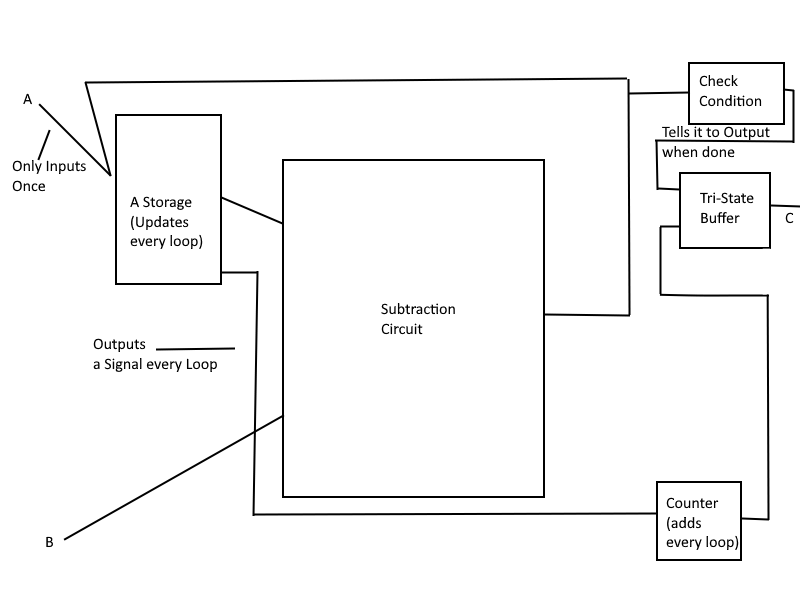Hello!
Currently there is no way to see the Seven Segment Displays on the outside of a chip, and other stuff like that But:
You can see this: post for more information about it.
This: other post has some information on modding DSL, and how to get the Seven Segment Displays to work.
I hope this helped!